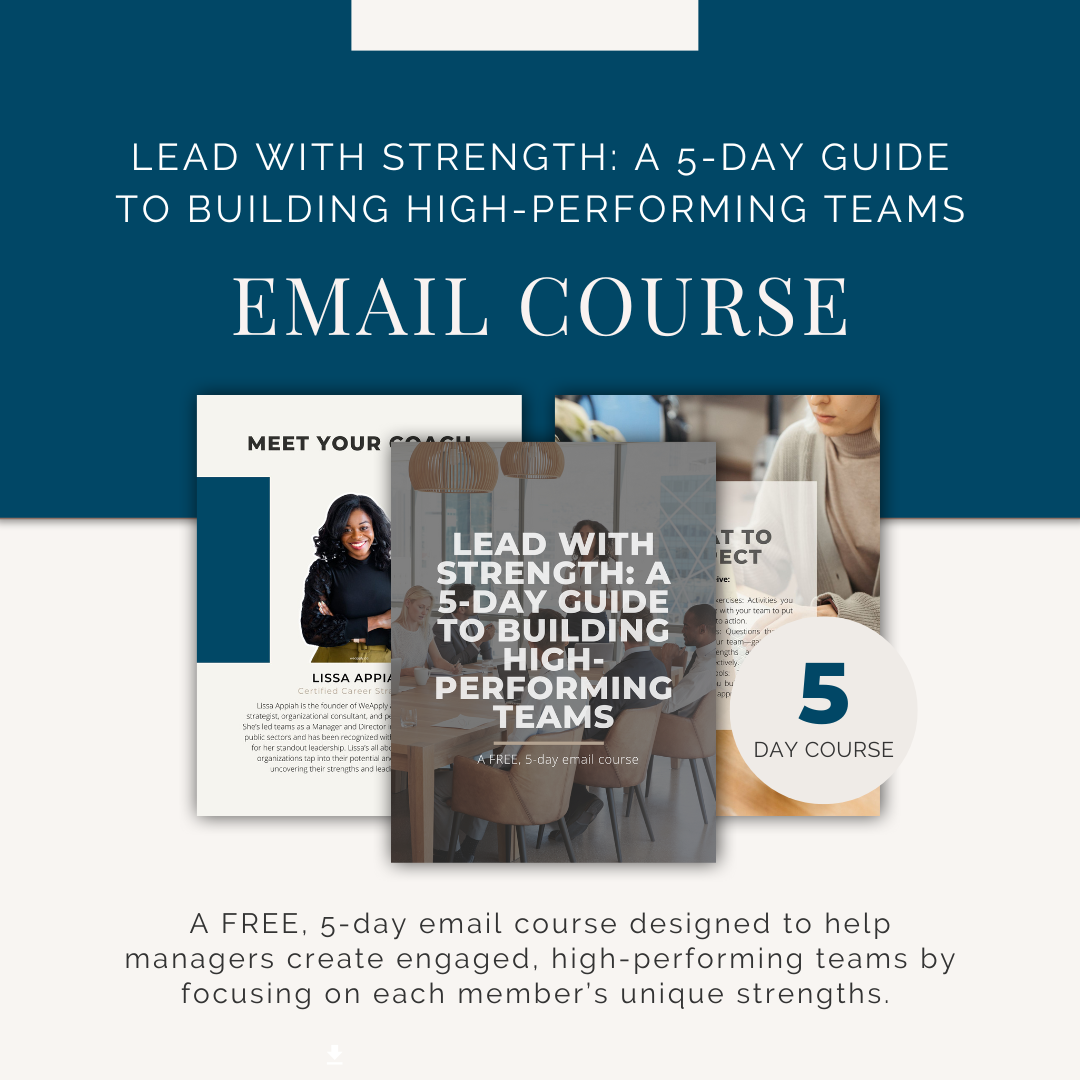Are you tired of sending out resume after resume, only to hear crickets? You’re not alone. In today’s competitive job market, your resume isn’t just a list of your past jobs—it’s your first impression, and it needs to make a killer statement. If you’re not getting interviews, the problem might be right there on the page. That’s why we’re sharing resume tips to get interviews—so you can finally get noticed and land the opportunities you deserve.
Your resume needs to tell a compelling story, grab recruiters’ attention in seconds, and prove your value. Let’s dive into 26 resume tips to help you create a resume that gets real results. So, pull up your resume and get ready to make some changes!
1. Understand How Applicant Tracking Systems (ATS) Work
First things first: ATS. What is it, and why should you care? An Applicant Tracking System (ATS) is software that employers use to filter, scan, and rank job applications often before a human recruiter even lays eyes on them.
Your resume needs to be formatted correctly and include relevant keywords that match the job posting. Basically, optimize your resume with those keywords. You can even use a resume scanner tool like Teal or ChatGPT to compare your resume with the job post and see how well you match.
2. Use the Right Keywords (But Don’t Overdo It)
ATS software scans resumes for specific keywords related to the job. So, how do you find those keywords? Analyze the job description carefully and identify terms that are repeated often. We have a video on finding keywords for your resume and LinkedIn profile that you can refer to for more on this
3. Don’t Overuse Keywords or Cheat ATS
Keywords are important, but don’t go overboard. “Keyword stuffing” (or tricks like using white font to hide keywords) might get you past the ATS, but recruiters can spot it a mile away. A resume that’s just a jumble of buzzwords will get eliminated.
Instead, incorporate keywords naturally into sentences that showcase your skills and accomplishments.
4. Provide Context for Your Keywords
Don’t just list skills and industry terms. Give them context! Show how you’ve used them and what you’ve achieved.
For example, instead of just “Project Management,” try something like:
“Managed budgets up to $500K, led cross-functional project teams of up to 20, and ensured timely delivery while exceeding client expectations.”
This is way more engaging and persuasive.
5. Remember: A Real Person Will Read It
Yes, the ATS is important, but a human will eventually read your resume. So, make it well-structured, easy to read, and with enough white space. Avoid just stuffing it with keywords. Tell a compelling career story that makes the recruiter excited to meet you.
6. The First Half Is Crucial
Recruiters often skim resumes quickly. They’re scanning to see if you’re worth their time. So, the first half of your resume needs to grab their attention and make a strong impression.
7. Include the Job Title
Some ATS software scans for the exact job title. Make it easy for them by including the title on your resume, often right under your name. This simple tweak can significantly increase your chances of getting noticed. Plus, it makes it clear what job you’re applying for, which is always helpful.
8. Focus on Quantifiable Accomplishments
Numbers are your friend! Hiring managers love to see the impact you’ve made.
Instead of: “Improved customer retention”
Try: “Increased customer retention by 25% by implementing a personalized follow-up strategy, leading to higher repeat business.”
Measurable achievements are much more compelling.
9. Use Storytelling Techniques (CAR or STAR)
Use frameworks like CAR (Challenge, Action, Result) or STAR (Situation, Task, Action, Result) to present your skills and experience. These methods help you clearly articulate the challenges you faced, the actions you took, and the results you achieved. I like to add “I” for impact. Employers want to know what’s in it for them, so show them the value you bring.
10. Make Your Resume Skimmable
Recruiters spend mere seconds scanning each resume. Make it easy for them! Use white space, clear section headings, and bullet points to break up large chunks of text.
11. Avoid Columns and Tables
ATS software often struggles to read resumes with columns and tables. This can lead to formatting errors that make your resume unreadable. Stick to a clean, single-column format.
12. Avoid Canva Resumes
While Canva is great for many things, it’s not ideal for resumes. Issues with custom fonts, embedded images, tables, file types, and spacing can cause problems with ATS.
13. Show Your Soft Skills
Soft skills like communication and leadership are important. But don’t just list them. Demonstrate them with examples and measurable accomplishments.
Instead of: “Strong leadership skills”
Try: “Led a cross-functional team of 10, increasing project efficiency by 25%.”
14. Highlight Relevant Experience
Don’t list every job you’ve ever had. Focus on the roles most relevant to the job you’re applying for. If a past role isn’t directly related, minimize the details or consider leaving it off (without creating gaps).
15. Use White Space
Don’t cram everything onto the page. Use short sentences, ample spacing, and remove unnecessary words to make your resume visually appealing and easy to read.
16. Don’t Obsess Over the One-Page Rule
The one-page rule is outdated! It makes sense for entry-level positions, but for mid-to-senior level roles, you’ll likely need more space to showcase your accomplishments. Your resume can be longer than 1-page, just make sure every bit of information adds value and is well-formatted.
17. Provide Full URLs
Instead of hyperlinking, provide the full URLs for your email, LinkedIn profile, and portfolio. Learn more in this blog post: How to Shorten Your LinkedIn Profile URL and Stand Out
18. Take Online Application Text Fields Seriously
When applying online, you might have to re-enter your resume details into text fields. Don’t just write “See attached resume.” The ATS systems often rely on this information, so fill it out accurately.
19. Choose the Right File Type
Always upload your resume as a Microsoft Word (.docx) or searchable PDF file. Avoid using image files like .jpg or .png, as the ATS often can’t read them.
20. Use a Professional File Name
When saving your resume file, adopt a professional naming convention. Instead of generic names like “Resume_Final.pdf,” use a more specific and informative name such as “FirstName_LastName_Resume.pdf.” It’s also important to avoid using special characters in your file name, as these can sometimes cause errors when processed by the ATS.
21. Use the Active Voice
To make your resume sentences more direct and compelling, consistently use the active voice. For example, instead of the passive phrasing “Was responsible for improving HR processes,” opt for the active and stronger statement “Improved HR processes, reducing turnover by 30%.” The active voice creates a more dynamic and impactful presentation of your skills and experience.
22. Avoid First Person and Weak Phrases
When crafting your resume, it’s generally best to avoid using the first person pronoun “I,” as it’s implied that the content describes your own experiences. Similarly, replace weak and passive phrases like “responsible for” or “was” with strong, active verbs to create a more impactful and dynamic presentation of your skills and accomplishments. For a comprehensive list of action verbs to enhance your resume, you can refer to this resource: 125 Resume Action Words to Supercharge Your Resume!
23. Proofread, Proofread, Proofread!
While it’s true that a single typo can derail your chances, it’s equally important to ensure your resume is free of broader grammatical mistakes. To achieve this, use a combination of AI or spell-check tools and the invaluable assistance of another person to review your resume for errors.
24. Ditch the Buzzwords
Avoid using overused and empty buzzwords such as “go-getter,” “rockstar,” and “guru.” Instead of relying on these vague terms, demonstrate your skills and qualifications through concrete examples and specific achievements.
25. Get Found Online
Don’t just rely on applications. Build an online presence, especially on LinkedIn. It gives recruiters a fuller picture of who you are beyond your resume. Since they’ll likely Google you anyway, make sure what they find is professional and tells your story well.
26. Keep Things Consistent
Recruiters frequently review candidates’ LinkedIn profiles. Therefore, it’s imperative to maintain consistency between the information presented on your resume and your LinkedIn profile to avoid any discrepancies or confusion. Ready to finally create a resume that showcases the breadth and depth of your experience and lands interviews? That’s exactly what we do in our career coaching services. We don’t just tweak your existing resume; we rewrite it for you, ensuring it works to your advantage. Tap here to book a discovery call with me to get started
For more tips on Job Search and Job Interview Tips watch here!