Have you updated your LinkedIn privacy settings yet? If not, these are the 3 LinkedIn privacy settings you need to change ASAP!
Privacy Setting #1: How to Make Your LinkedIn Profile Private
Go to your LinkedIn profile and click on “Public Profile and URL.”
Adjust the settings to control how much of your profile is visible to those who aren’t connected with you.
Decide if you want to limit visibility to just your headline and basic information or allow more sections to be public.
This simple adjustment allows you to safeguard your information while still maintaining a professional presence online.
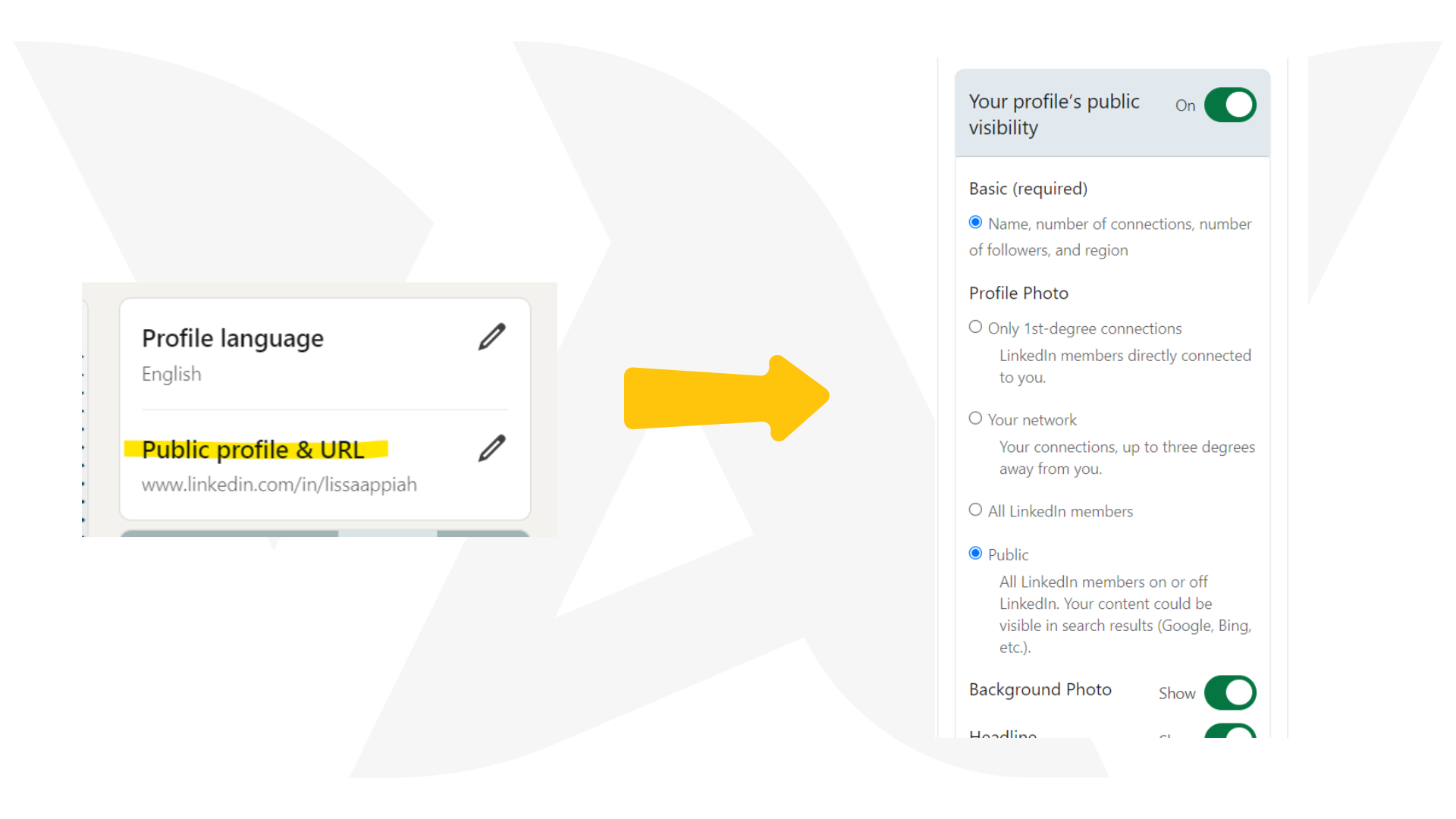
Privacy Setting #2: How to Stop People from Knowing You Viewed Their Profile on LinkedIn
Click on “Me” at the top of your LinkedIn page and go to “Settings and Privacy.”
Select “Visibility” and then choose “Profile Viewing Options.”
Switch to private mode or private profile characteristics if you want to view profiles without revealing your identity.
Note: Leaving the setting on default will reveal your identity when viewing profiles. Switch to private mode for anonymity.
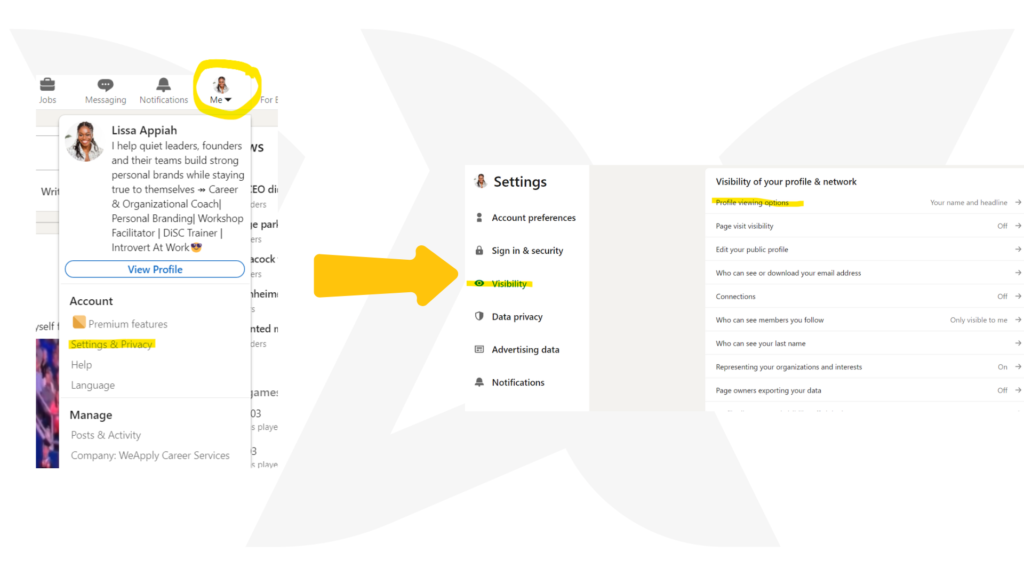
Privacy Setting #3: Update Your LinkedIn Profile Secretly
Stay in the “Visibility” section and scroll down to “Share profile updates with your network.”
Make sure the setting is off if you don’t want your network notified of changes like job updates or anniversaries.
When you want to announce changes, do so manually through a LinkedIn post at your discretion.
If you avoid automatic notifications and manually control updates, you’ll maintain your privacy while sharing only what you want, when you want.
This adjustment lets you fine-tune your profile privately before sharing updates with your network.
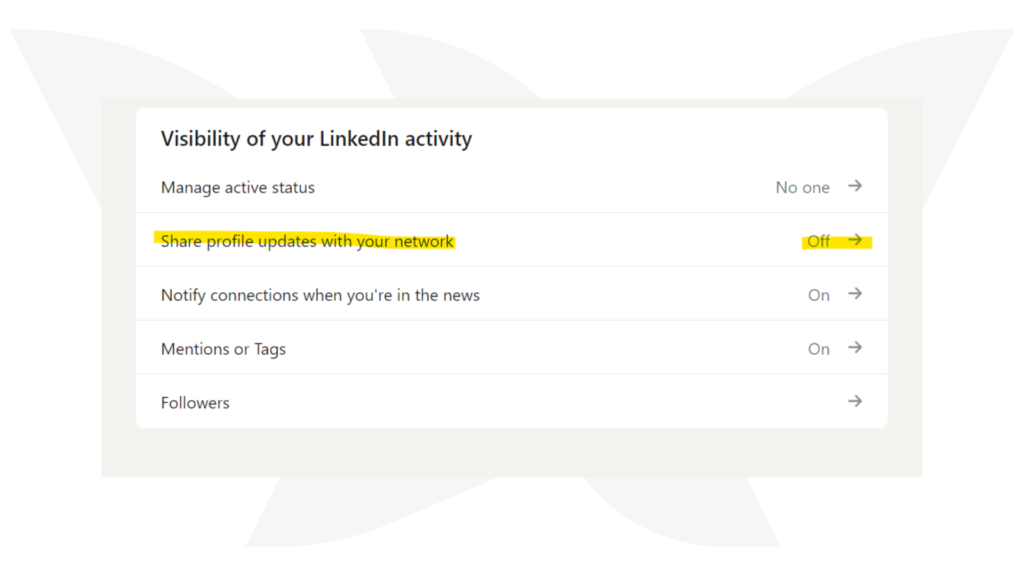
That’s it! With these simple LinkedIn privacy settings, you can confidently safeguard your professional presence. For more tips, click here to check out our step-by-step guide to optimizing your LinkedIn profile for networking and job opportunities.


